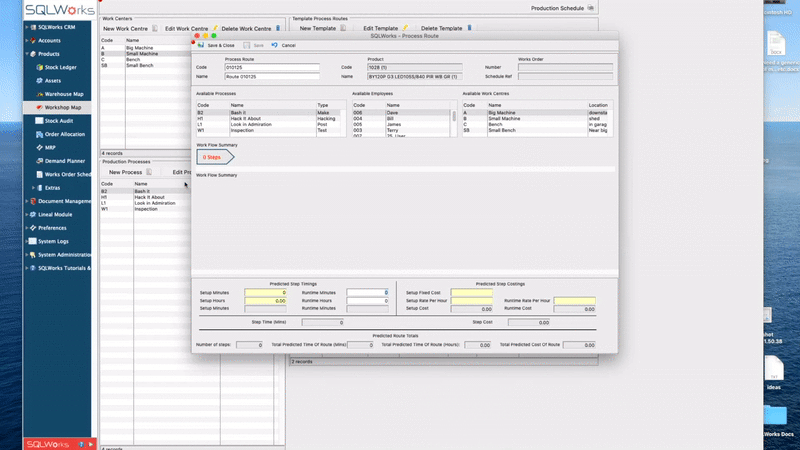Introduction to Production Planning
Production Planning
We’ve extended SQLWorks to include more powerful production planning/process routing in Version 10 – allowing Production Managers to masterplan working spaces, types of work, and employee skills to organise manufacturing capacity more effectively.
Workshop Map can be opened via the Products module in the NavBar, and uses three key elements:
|
These are places where work is done – normally a specific location or tooling area on the factory floor, and remember important data such as available working hours, setup/lag costs and more. |
|
This is a type of manufacturing process – such as assembly, welding, mixing, painting etc, and can be restricted to specific work centres or employees. |
|
This is the employee table used in SQLWorks CRM – listing your company’s available staff. |
Each Process Route has a series of numbered steps (carried out in a specific order) called a Work Flow. To organise the Work Flow, the production manager simply chooses the Work Centre, Process, and Employee that is assigned at each step – by dragging and dropping them into the Workflow builder.
Workflow steps each carry associated costs and manufacturing times, allowing the system to build a comprehensive picture of the process route a finished product must follow to be completed in full.
Production managers can save Template Process Routes and assign these to Bills of Material – with the right default process routes being loaded automatically on new Works Orders to save time. Expected completion times are estimated automatically, and progress can be logged as each step of the Workflow is underway
Any Process Routes that are currently in use will be shown in the ‘Active Process Routes’ table, along with the details of the BOMs being produced which follow that process route.
Production Managers can also use this part of SQLWorks to generate reports (either from the perspective of Work Centres, Processes or Employee) to see outstanding and current Works Orders, and to gauge capacity from each.
This helps inform staffing decisions, shift patterns or identify production bottlenecks. Where there is a clash (for example, if a ‘Welding’ process employee has more welding hours due on Works Orders than is available in the calendar), SQLWorks will display ‘CLASH’ in red next to that Bill of Materials.
Overall SQLWorks’ Production Planning gives Production Managers the power to coordinate working spaces/resources, types of work, and personnel for maximum control. Production Routes help structure and streamline the manufacturing process, and organise manufacturing capacity more intelligently.
For expertise and software assistance, please contact our SQLWorks Team today