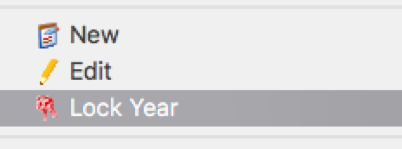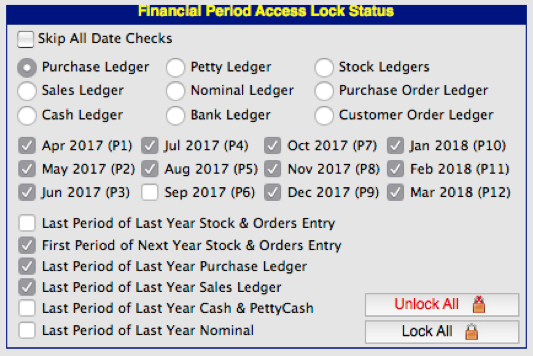Team SQLWorks at EurOmnis 2017
This year Lineal’s SQLWorks Team traveled to Arnhem, The Netherlands, for the 4-day European Omnis Developers Conference – EurOmnis 2017.
Conference workshops offer the opportunity for developers from more than a dozen countries to exhibit their latest work, seek advice from other programmers and share best practice. A primarily educational event, EurOmnis brings together the brightest and best to further develop software projects and draw on a wider pool of knowledge.
Members of the Omnis Executive Team also attended to discuss the very latest developments of the platform, explain new features (such as remote debugging technology working live from the developer console) and gather valuable feedback from the wider Omnis developer community.
Managing Director of Lineal Software Solutions, Mike Matthews explained: “Over the many years during which we’ve helped organise EurOmnis, both the software itself and the Omnis Developers Group (ODEV) have gone from strength the strength.”
“This year’s conference studied some exciting breakthroughs in web development, mobile/tablet-friendly user interfaces, internet-of-things (IOT) examples, future API technology, and much, much more.”
“SQLWorks is designed to be a highly flexible business management software, and we greatly value contributions from the extraordinarily diverse range of industry sectors, creative skills and technical knowledge represented each year at EurOmnis.”
In addition to coding, EurOmnis 2017 attendees had the chance to visit and dine at the Kasteel Doorwerth, a medieval chateaux dating from before the 13th Century, and literary home of the Beaulieu restaurant, where Erik Hazelhoff Roelfzema wrote Soldier of Orange.
See you next year!
Lineal are Omnis and business software development specialists – learn more here.