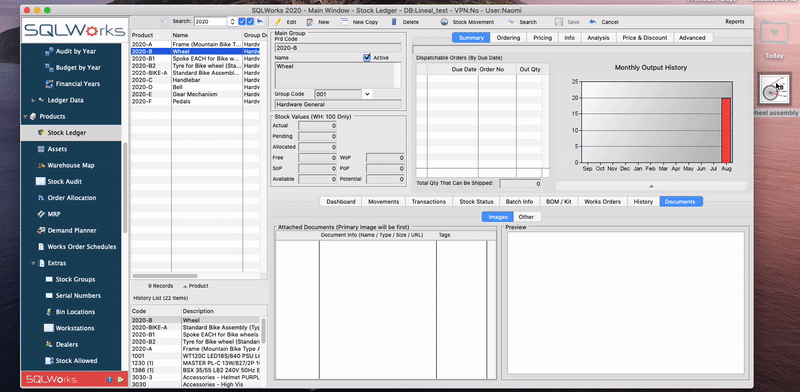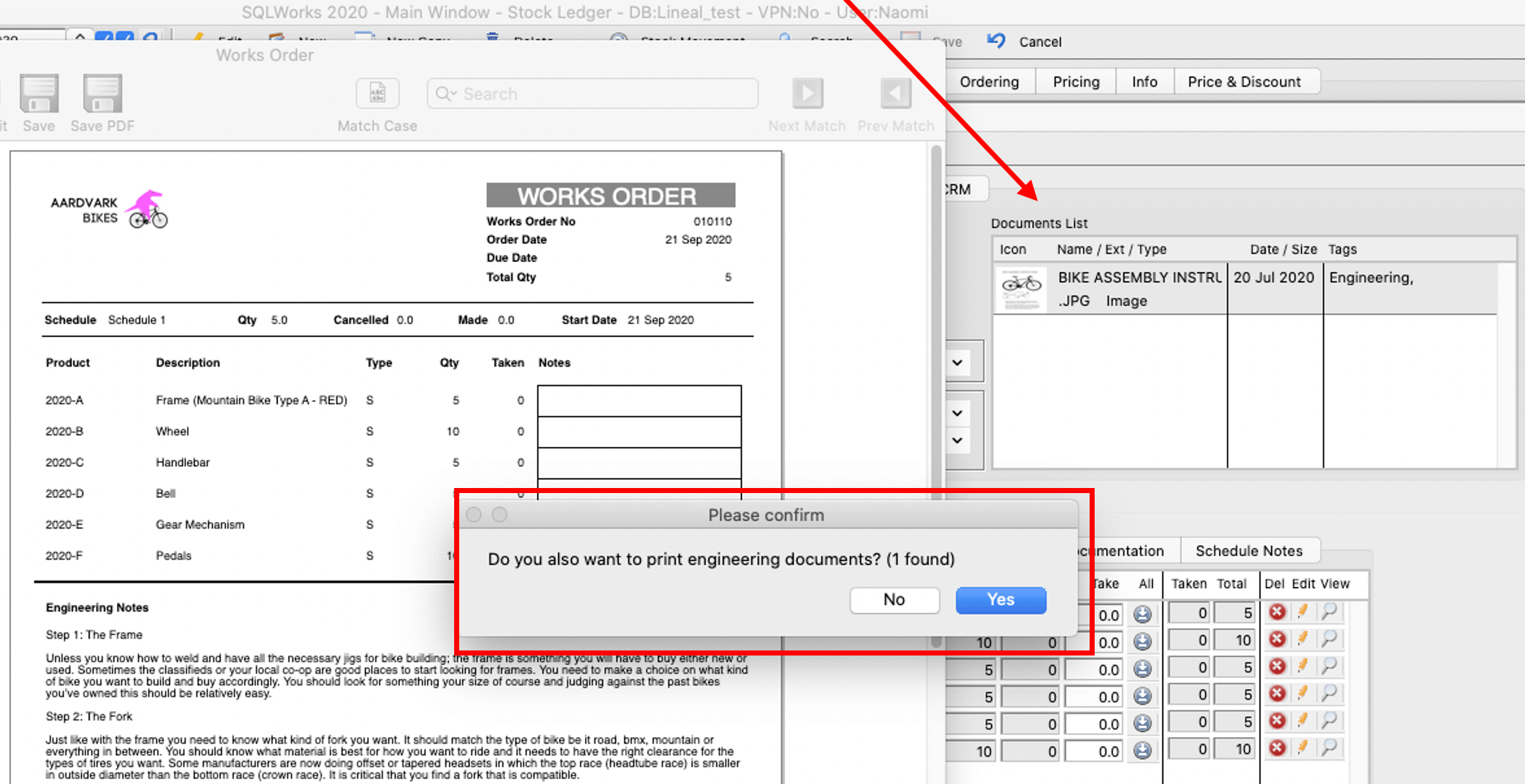Using Engineering Documents
SQLWorks Document management has reached the next level, enabling tagging of engineering documents and automated printing alongside Works Orders.
As shown in our Introduction to Document Management, many types of files can be added and stored within SQLWorks, linked to other data, downloaded or referenced whenever required. Our development team have also enabled tagging of specific files as ‘engineering’ documents so they can be automatically transferred through to production.
Saving a .jpeg or .pdf to a stock item’s document tab is a simple drag-and-drop process, supported by tagging with the engineering tag. When a Works order is created for that Bill of Materials, those supporting documents can be pulled through for printing automatically.
This is especially useful for assembly instructions, photographs, blueprints and similar that help guide during the production process.
Setting specific criteria in ‘Accounts preferences’ and ‘Document Analysis’ which can be found on the Navbar, allows a specific ‘tag’ such as one named Engineering, to be selected when saving a document on a stock item. Tagged documents appear in the ‘Documents List’ in the top right of the Works Order automatically, and when printing or previewing your Works Order SQLWorks finds the associated document and asks you to confirm whether you would like to print the engineering documents.
This feature is especially useful if you have drawings, assembly instructions or diagrams for example, that need to accompany the Works order when sent to the shopfloor/workshop for the build process.
If you would like to find out more about how SQLWorks can make the Manufacturing processes more efficient and less time consuming, please get in touch with our SQLWorks team via email [email protected] or call 01271 441570.