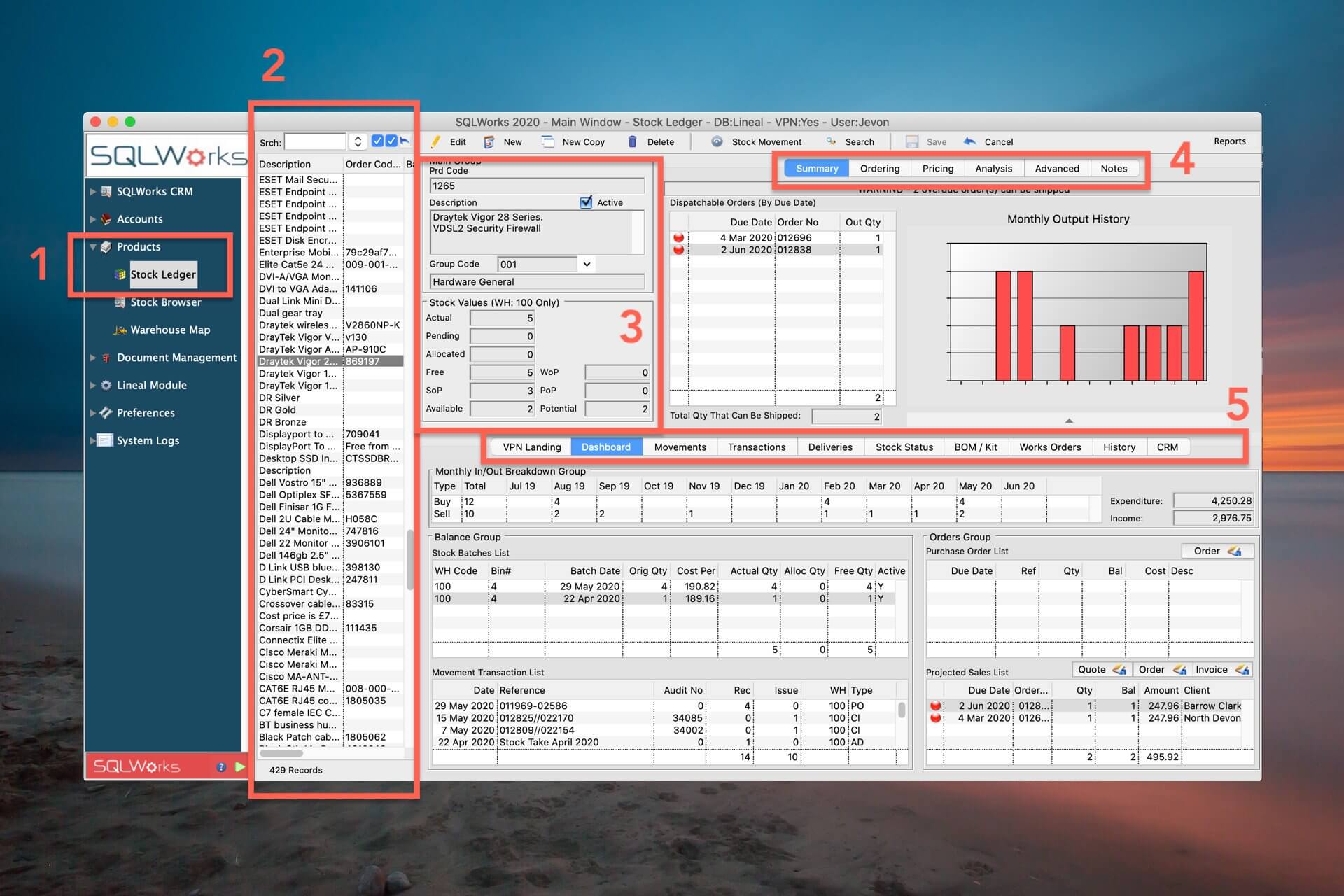
SQLWorks Stock Ledger tools have been designed to give you complete control over your warehouse(s) and the constant movement of goods necessary for your business to profit.
Stock Ledger can be entered from the Navigation Bar on the left of SQLWorks, under ‘Products’ (1), in one of two versions: ‘Simple’ or ‘Complex’. These different levels of functionality fit your needs and complexity of your business, with complex stock including advanced features such as internal movements, stock locations and batch control.
Opening the Stock Ledger displays a list of every stock item known to your business (2) and allows you to search or filter the list to find the stock item you need. Selecting an item from the list loads its information in the main window for viewing or editing, with movements, orders and other stock functions all found in the lower half of the Main Window.
Keeping count your stock can depend on workflow, so separate figures for ‘Actual’ (available for sale), ‘Pending’ (not yet for sale), ‘Allocated’ (reserved for order), ‘Free’ (warehoused) and ‘Available’ Stock are all recorded (3), to ensure maximum accuracy.
At the top half of the Stock Ledger are tabs governing the attributes of the selected stock item (4) – including a summary of activity, purchase and sale pricing, ordering defaults, analysis categories and other notes.
In the lower half of the Stock Ledger are tabs governing activity on the selected stock item (5) – including a summary dashboard, full stock movement history, linked transactions, deliveries, stock status, any manufacturing/bills of material data, works orders, stock history & linked CRM entries.
‘Stock Audit’ allows SQLWorks to take a snapshot of your stock, producing printed figures for stock checking, calculating a variance factor based on counts from your warehouse team, and permits you to correct your SQLWorks’ Stock Ledger based on this data.
Storing your stock in each warehouse, and its stock bins, can be mapped in any way that you choose: SQLWorks understands where stock is being kept, and keeps track of crates, packs and individual units to ensure that exact quantities are never confused. Buy in crates of a thousand, store as individual units and sell in packs of five – safe in the knowledge that SQLWorks understands the difference. From the ‘Info’ Tab on the toolbar a set of ‘Allowed’ permissions even blocks items from being sold in the Sales ledger in error, and a monthly ‘lock down’ feature can be used to ensure historic data remains an accurate record.
Materials or component parts can be logged as such to avoid miss-selling, and product ‘bills of material’ from those parts saved for accounting of finished products. Any product in SQLWorks can become a kit, built from an unlimited number of sub components in a known construction time, costed as you see fit.
Valuation can vary widely across companies: that’s why SQLWorks understands different types of stock prices: including setting a ‘Default Cost’ for basic use, ‘Average Cost’ across units or materials or ‘Batch Cost’ for varying costs between batches, or a ‘Standard Cost’ for your own asset valuation as needed, and recording sale prices in up to 3 sales currencies (set by the user) to allow for international stock movements.
Batch management gives you the ability to record the item price differently between batches, track shifting margins and buy, store or re-sell the same item deploying different quantities and valuations depending on the batch. All pricing data links directly to your SQLWorks Accounting tools, to ensure that each area of your business software operates as one.
Adjustments to your stock are easily made from the ‘Movements’ button on the toolbar: for example stock movements can be entered in bulk for rapid updating of stock figures, or imported/exported from an external file. For those that need it, Stock Ledger includes an optional serial number system – using unique item numbers SQLWorks can be set to prompt, or even block, users against moving stock without evidencing its serial number. Speak to our team about how the Stock Ledger can best be configured for your businesses workflow.
SQLWorks logs not just your current stock, but your stock history – allowing you to trace movements or individual items long after the event, or monitor stock levels and finances over time. This information is then relayed using graphs for ease of use, and ensures that you always have accurate stock data at your fingertips.
For more information, contact our team today: http://www.sqlworks.co.uk/contact/