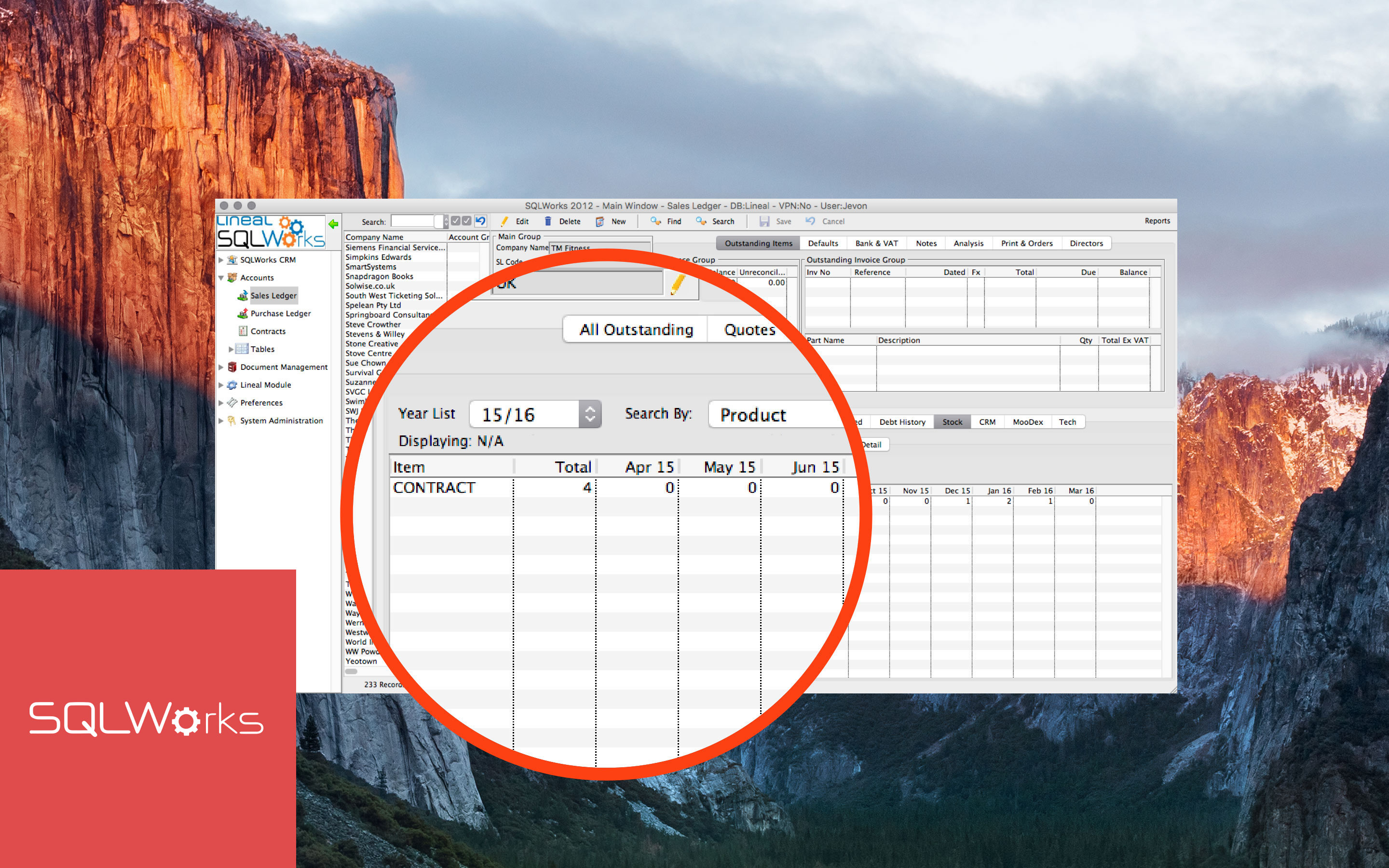
Stock by account
It’s often useful to be able to see what a company has been quoted for, ordered, or has been invoiced for, over a longer period of time.
SQLWorks provides a useful summary of this information under each company’s ‘Stock by Account’ table.
Opening a company’s Sales Ledger Account in SQLWorks and clicking the ‘Stock’ Tab in the main window will display a table that breaks down a company’s stock data by month. Users can choose the financial year to observe, filter by Product, Stock Group or more, and choose to count the number of quotes, orders or invoices.
This is a useful feature for repeat customers, providing a quick and easy summary of activity on a customer’s sales account over the course of 12 months. For a more detailed list of stock or custom items quoted, ordered or invoiced, click the ‘Detail’ tab and specify the date range with which to search that company’s sales account.
Either table can also be exported to Microsoft Excel if needed, so that SQLWorks can always report your sales account activity in the way that is most convenient for you.
Contact our SQLWorks team for more information: 01271 375999