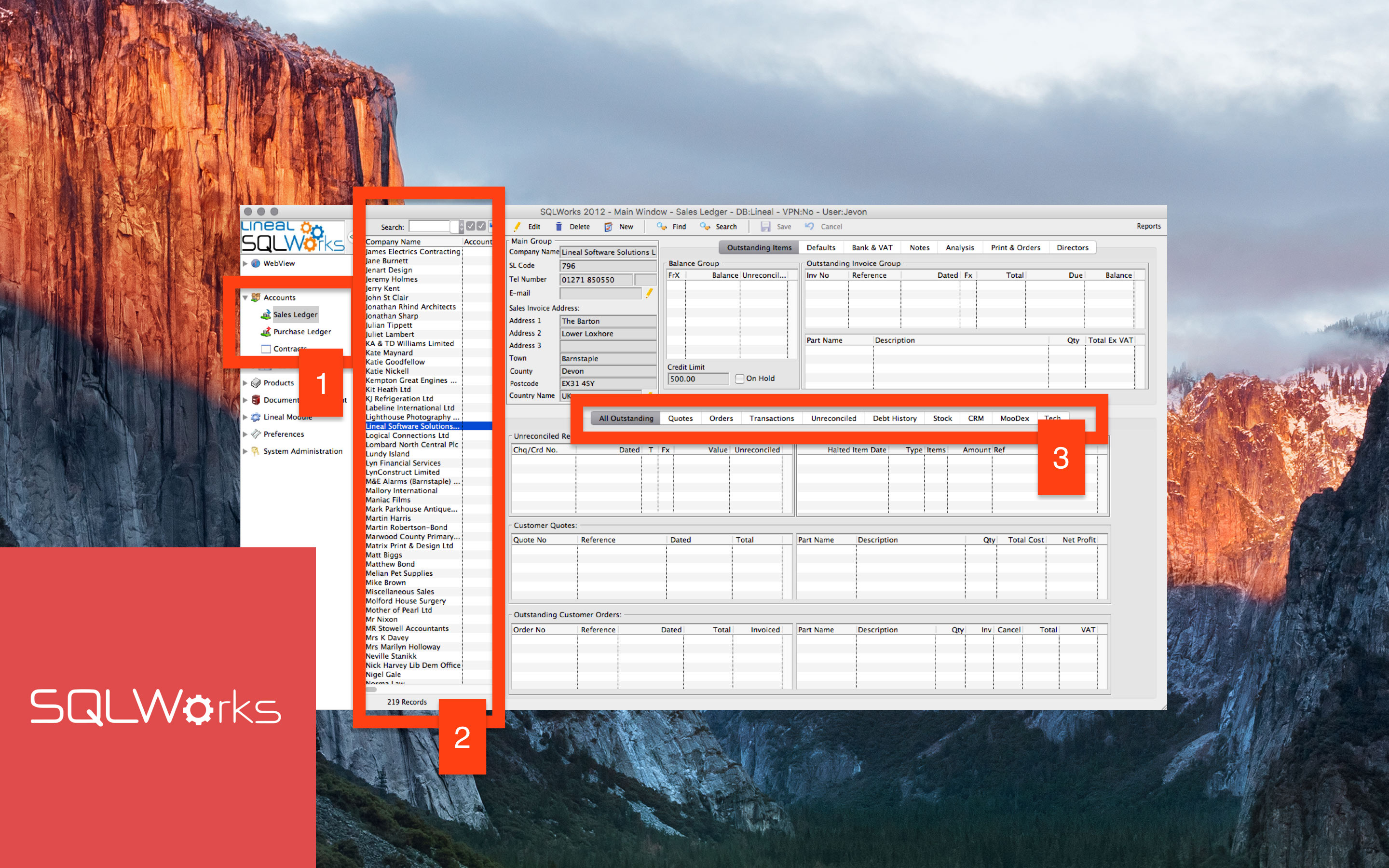
fact sheet sales ledger
SQLWorks Sales Ledger is your main accounting ledger for your quotes, orders, refunds and sales transactions with other companies.
Sales Ledger can be opened under the ‘Accounts’ heading in the main NavBar (1) and includes a full suite of accounting tools. Any company from your Companies List can be given a Sales Ledger account – appearing in the Sales Ledger List (2) for further use.
From here you can prepare quotes, log orders and more, before sending out any invoices and receiving payments from a given company. As you complete sales, your sales move from left to right – starting as disbursements, leads or quotes, becoming orders, and then transactions. The Sales Ledger information for a company is displayed in the Main Window, with ‘Quotes’, ‘Orders’, ‘Transactions’ and more available by clicking the Tabs on the lower right panel (3).
SQLWorks allows you to keep a close track of money owed, customer debts and credit: you can set a Credit Limit for each business along with precise payment terms, deadlines, known company directors, and instruct SQLWorks to email or print invoices as needed. Any custom settings for a given company also allows you to customise SQLWorks reports to reflect this.
Track aged debt with payment terms, turnover, profit, balance history, debt days, stock items bought and other enquiries, all from the account activity section of any given company in your Sales Ledger. If you need to transfer data, electronic data interchange (EDI), allows a user to export orders, or import invoices from other digital sources.
The SQLWorks team can also configure your Sales Ledger to more closely match your sales – adding automatic adjustments for discovered stock, setting up cash account sales or more uncommon types of invoices if needed.
Every financial entry (invoice, receipt or credit note) is linked directly by a nominal code category to your nominal code category, so SQLWorks always gives an accurate, real-time reflection of your current sales finances in your Nominal Ledger.
Contact us today about accounting with SQLWorks: 01271 375999 or www.sqlworks.co.uk/contact-us