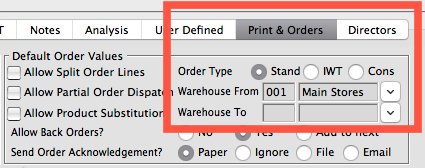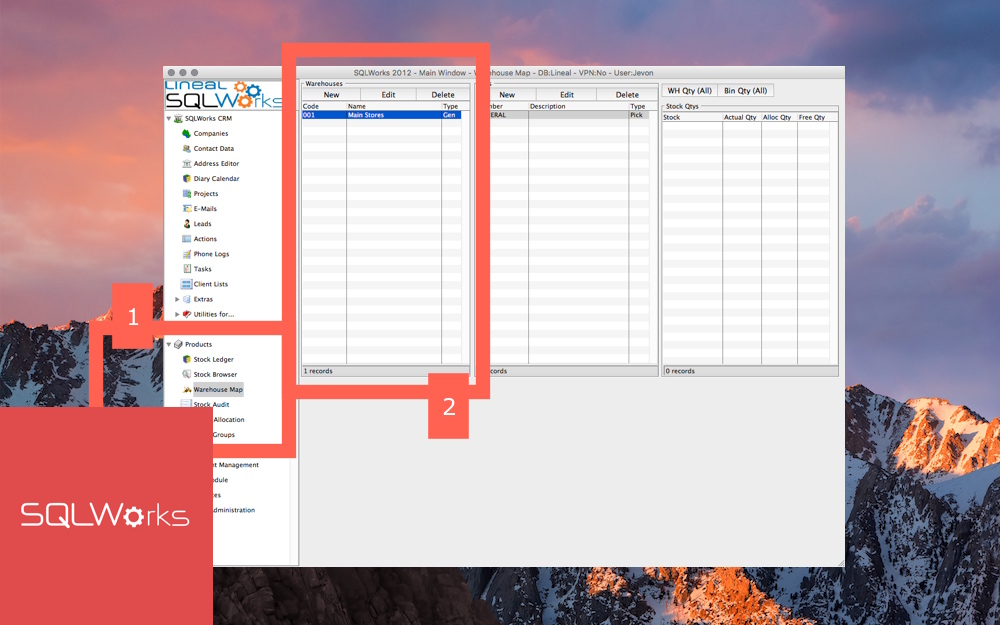
Consignments –
If you sell consignment stock through the premises of another company, SQLWorks can help you keep track of your consignments.
Stock locations can be managed in a number of ways, but the easiest way to hold your stock at another location is to create a new warehouse to represent this, named after the customer who holds this stock as a consignment.
To add a consignments warehouse, open ‘Products’ from the main nabvbar (1), open your Warehouse Map (2) and click the ‘New’ button on the top left to add a new warehouse to your list of warehouses. Name this warehouse after the consignment location, or the name of the consignment customer.
When creating the new warehouse, remember to check the correct radio button on the right hand side before saving, tagging the new consignment warehouse as ‘consignment wh’ or ‘retail store.’
You can treat this warehouse like any other – moving stock to or from the premises of your seller, raising customer orders and invoices against that company, and performing stock valuations.
If your consignment is large, you can also divide it into multiple ‘Bin’ locations, as you might for one of your own warehouses, and assign stock to the correct bins accordingly.
You can choose to change a customers’ default order type to ‘IWT’ (Inter-warehouse transfer) or CONS (Consignment) under the ‘Print and Orders’ Tab in a customers’ Sales Ledger account.
This function allows you to specify your (actually their) new consignment stock warehouse under “Warehouse to” for stock, to be moved into by default. In the case of IWT and Consignment stock, this order will then be removed to prevent invoicing a consignment stock re-seller or similar for the consignment before sale.
At all times SQLWorks treats consignment stock exactly as what it is: your stock, temporarily stored with someone else.
For help with stock control and warehousing: contact the SQLWorks team today.